Please allow Pop-ups from scalemodelbuildings.co in order to fully utilize our website
A Guide to the Online Shopping Experience:
scalemodelbuildings.co makes it easy to create your own scratch-built structures for model railroads, dioramas, strategy games, etc., but if you're more comfortable with hobby tools than with computers, and you've never bought online before, this guide is designed to help you with the online shopping process.
Follow this step-by-step guide that will explain the simple process of what to do after you place your order, allowing you to get stared on your next project within minutes of making your purchase.
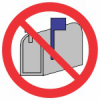

Instant download: Within a few minutes of placing your order you are able to get started on your next project!
Four easy steps to purchasing and downloading your digital plans:
Step 1 - Select your purchases
As you go through the various catalog pages you can make your selections by first selecting one of four scales, N, HO, OO, or O, then click the Add to Cart button.
If you are working with another scale such as Z, TT, or S, Click Here for more information.
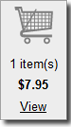 Once your are finished shopping, or at any time you want to
review your purchases, you can select the View Cart button to the left of the browser screen.
Once your are finished shopping, or at any time you want to
review your purchases, you can select the View Cart button to the left of the browser screen.

Fig. 2
Step 2 - Review you purchases
In the Shopping Cart window you can either choose to Continue Shopping or you can proceed to the checkout.
Enter any Coupon Codes you may have and click Apply. Click on the PayPal button to complete your purchase.

Fig. 3
PayPal is a secure method of making online purchases.
Your address and email address are used to register your purchase with scalemodelbuildings.co. Your information will not be shared.
Make sure that you have entered your correct email address. Although you will immediately be directed to a download link, a backup email will also be sent to you.

Fig. 4
Step 3 - Downloading
Although you will receive an email confirmation with a copy of the download links, it is best if you wait to be re-directed to the main download page.
Please do not close this window!
Wait to be re-directed or click to proceed to the File Download page.

Fig. 5
This is the download page. There will be a link to each of the Plan Package files that you purchased.
There are also some useful links to Help Files and other software that may come in handy, such as a free PDF reader.
Select each link to begin downloads.

Fig. 6
Once the download is complete for each file you should see the verification window in the upper right corner of your browser window. Selecting the Green folder icon will open a window showing the location of the downloaded file. This will be either the default location for your system, or an alternate location that you previously chose.

Fig. 7
With some browsers using the "Save as..." or "Save target as..." allows you to tell the browser where you want to save your files. This will come in handy when you go to look for them later.
This example shows the file 1023_N.pdf saved to the default Windows location.
Step 4 - Done!
That's it. You've successfully downloaded the File Package.
It can be opened with Adobe Acrobat, Foxit Reader, or other PDF reader.
OOPS!
What happens if you close PayPal too soon? Don't worry. We have that covered.

Fig. 8
Please check your email!
Backup Copy (Not usually needed, but nice to have)
This is a backup copy of the download page that is sent to your email address.
It works the same way as the initial download page. Select the link to download the file.
* Some Email service providers may block this email, depending on your personal settings! Don't worry... you can always contact us directly and we will be happy to send your files manually.
If you are not redirected to the download page, or you do not receive the email link within a few minutes of completing your order please Click Here to contact us providing us with your email address.
Your plans are automatically registered to your email address and you may claim them at any time within 12 months of original purchase by contacting us with the email address used in the original purchase.

Fig. 9
What you receive in the file package:
The first page of the PDF file is a table of contents. All plans, unless otherwise specified in the catalog, include:
- Generic Construction Guide
- Generic Cardstock Construction Guide
- Scaled plans
- Traceable template files
- Pre-colored cardstock files for printing to cardstock or photo paper

Fig. 10
Construction guides for:
- Cardstock construction
- Scratch built construction
Illustrated 12 page Generic Construction Guide & 11 page Cardstock Modeling Guide.

Fig. 11
Scaled plans
Detailed set of scaled plans, enabling true "scratch-built" construction.

Fig. 12
Traceable Templates
Actual size traceable templates. No measuring, just cut out and trace to your choice of building materials.

Fig. 13
*Bonus: color Print-outs (for most plans)
Designed to print on cardstock or photo paper, these patterns can be used for 'mock-up' for conventional construction, or on their own as complete models.
* Pre-colored printable cardstock patterns are included as a free bonus for several of our plans and are not factored in to the cost of the plans. Click here for details. Colors may differ from models shown. Contact us for color information and availability of individual plans.*Model Builder® Templates are available for licensed owners of the Model Builder Program
These are not required for construction of any of our models, but these importable WMF files are handy if you happen to use the Evans Designs Model Builder ® software program. These will be provided upon request, where available, once your order is completed.
Click Here to see how our templates can be used with the MB program.
Model Builder software includes dozens of roof and wall textures, doors and windows. Our importable templates make it easy to create very detailed and realistic looking cardstock models in a variety of scales.
* Templates for the Model Builder program are available as a free bonus for several of our plans and are not factored in to the cost of the plans. Click here for details. Colors may differ from models shown. Contact us for color information and availability of individual plans.
Happy Modelling!
View our On-line Catalog
of N Scale and HO Scale plans, templates, and Cardstock patterns, then click to order the printable PDF files so you can get started on your next project.
Disclaimer:
Information provided in these tutorials is for informational purposes only. Owners of this website offer no guarantees and assume no responsibility or liability of any type with respect to the content of these tutorials and will not be held liable for any damages or injuries caused by using or misusing the information on this site, and anyone using these methods does so at his/her own risk. By viewing these articles you agree that you will not hold, or seek to hold, Owners of this site responsible or liable with respect to the content of this site. Processes illustrated on this website should not be undertaken without a complete understanding and knowledge of the safe and proper use of all related tools and processes.
Contact Us © 2022 T. Carson Legal







